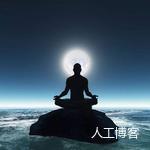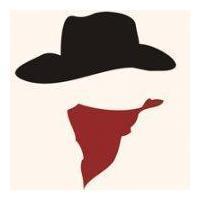网关代理插件zuul的使用

1、引入pom
<dependency>
<groupId>org.springframework.cloud</groupId>
<artifactId>spring-cloud-starter-zuul</artifactId>
<version>1.4.0.RELEASE</version>
<exclusions>
<exclusion>
<groupId>org.springframework.boot</groupId>
<artifactId>spring-boot-starter-logging</artifactId>
</exclusion>
</exclusions>
</dependency>
2、开启配置
@EnableZuulProxy // 开启网关功能
public class Application {
}
3、自定义配置规则
zuul.routes.products.path = /**
zuul.routes.products.url = xxxx
zuul.ignored-patterns = /**/notice/**,/doc.html,/swagger-resources,/v2/api-docs,/**/webjars/**,/**/health,/**/shutdown,/**/eurekaRegistration/stop,/**/mappings
- zuul.routes.products.path 表示拦截的url,/**表示拦截所有的请求,多个url可以用,分隔
- zuul.routes.products.url表示转发的服务目标地址
- zuul.ignored-patterns 表示的需要特殊排除的url,多个url用,分隔
正文到此结束