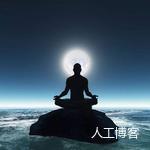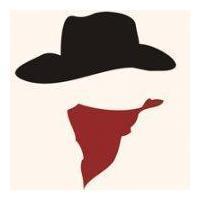vscode使用配置记录
1、常用插件
- background
- Helium Icon Theme
- Monokai Dark Soda
- One Dark Pro
- PlantUML
- Prettier - Code formatter
- vscode-icons
2、settings.json配置
{
"plantuml.includepaths": [
"D:/chenxing/tools/theme"
],
"editor.wordWrap": "on",
"vetur.validation.template": false,
"[vue]": {
"editor.defaultFormatter": "esbenp.prettier-vscode"
},
"[javascript]": {
"editor.defaultFormatter": "esbenp.prettier-vscode"
},
"explorer.confirmDelete": false,
"vsicons.dontShowNewVersionMessage": true,
"leetcode.endpoint": "leetcode-cn",
"plantuml.server": "http://www.plantuml.com/plantuml",
"editor.fontSize": 16,
"editor.fontLigatures": true,
"editor.fontWeight": "normal",
"files.autoSave": "afterDelay",
"plantuml.commandArgs": [
"-DPLANTUML_LIMIT_SIZE=8192"
],
"plantuml.jarArgs": [ ],
"extensions.ignoreRecommendations": true,
"workbench.colorTheme": "Monokai Dark Soda",
"workbench.iconTheme": "helium-icon-theme",
"highlightwords.colors": [
{
"light": "#b3d9ff",
"dark": "cyan"
},
{
"light": "#e6ffb3",
"dark": "pink"
},
{
"light": "#b3b3ff",
"dark": "lightgreen"
},
{
"light": "#ffd9b3",
"dark": "magenta"
},
{
"light": "#ffb3ff",
"dark": "cornflowerblue"
},
{
"light": "#b3ffb3",
"dark": "orange"
},
{
"light": "#ffff80",
"dark": "green"
},
{
"light": "#d1e0e0",
"dark": "red"
}
],
"highlightwords.box": {
"light": false,
"dark": true
},
"update.enableWindowsBackgroundUpdates": true,
"background.customImages": [
"file:///D://chenxing//image//idea//IDR_THEME_NTP_BACKGROUND.png"
],
"background.style": {
"content": "''",
"pointer-events": "none",
"position": "absolute",
"width": "100%",
"height": "100%",
"z-index": "99999",
"background.repeat": "no-repeat",
"background-size": "32%,32%",
"opacity": 0.2
},
"background.useFront": true,
"background.useDefault": false
}
正文到此结束