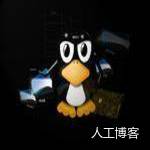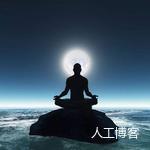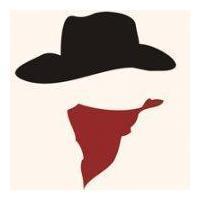个人工具包推送maven中央仓库过程记录
1、大致步骤
- 申请sonatype账号并提交工单
- 设置域名的dns解析
- 设置gpg,windows上需要配置系统环境变量
- 配置maven环境和pom配置
2、要点说明
2.1、dns解析
txt为工单编号,value为工单的全网址
2.2、maven环境配置
增加sever配置
<server>
<id>ossrh</id>
<username>chenxing</username>
<password>xxxxx</password>
</server>
增加profile
<profile>
<id>ossrh</id>
<activation>
<activeByDefault>false</activeByDefault>
</activation>
<properties>
<gpg.executable>gpg2</gpg.executable>
<gpg.passphrase>BD6F2324</gpg.passphrase>
</properties>
</profile>
gpg.passphrase的key是 命令 gpg --list-signatures --keyid-format 0xshort: 获取的
2.3、pom配置
<?xml version="1.0" encoding="UTF-8"?>
<project xmlns="http://maven.apache.org/POM/4.0.0" xmlns:xsi="http://www.w3.org/2001/XMLSchema-instance"
xsi:schemaLocation="http://maven.apache.org/POM/4.0.0 http://maven.apache.org/xsd/maven-4.0.0.xsd">
<modelVersion>4.0.0</modelVersion>
<groupId>com.cxztt</groupId>
<artifactId>chenxingToolSet</artifactId>
<version>1.0-SNAPSHOT</version>
<modules>
<module>search</module>
<module>core</module>
<module>net</module>
</modules>
<name>chenxingToolSet</name>
<!-- FIXME change it to the project's website -->
<url>https://www.gzcx.net</url>
<description>主人翁开发工具集合</description>
<packaging>pom</packaging>
<properties>
<project.build.sourceEncoding>UTF-8</project.build.sourceEncoding>
<maven.compiler.source>1.8</maven.compiler.source>
<maven.compiler.target>1.8</maven.compiler.target>
<compile.version>1.8</compile.version>
<junit.version>4.13.2</junit.version>
<lombok.version>1.18.2</lombok.version>
<gpg.keyname>BD6F2324</gpg.keyname>
</properties>
<dependencies>
<!-- 全局单元测试 -->
<dependency>
<groupId>junit</groupId>
<artifactId>junit</artifactId>
<version>${junit.version}</version>
<scope>test</scope>
</dependency>
<dependency>
<groupId>org.projectlombok</groupId>
<artifactId>lombok</artifactId>
<version>${lombok.version}</version>
<optional>true</optional>
</dependency>
</dependencies>
<licenses>
<license>
<name>Mulan Permissive Software License,Version 2</name>
<url>https://license.coscl.org.cn/MulanPSL2</url>
</license>
</licenses>
<developers>
<developer>
<name>chenxing</name>
<email>763073825@qq.com</email>
</developer>
</developers>
<scm>
<connection>scm:git@github.com:chen-xing/chenxingToolSet.git</connection>
<developerConnection>scm:git@github.com:chen-xing/chenxingToolSet.git</developerConnection>
<url>git@github.com:chen-xing/chenxingToolSet.git</url>
</scm>
<distributionManagement>
<snapshotRepository>
<id>ossrh</id>
<url>https://s01.oss.sonatype.org/content/repositories/snapshots</url>
</snapshotRepository>
</distributionManagement>
<build>
<pluginManagement>
<plugins>
<plugin>
<groupId>org.apache.maven.plugins</groupId>
<artifactId>maven-source-plugin</artifactId>
<version>2.2.1</version>
<executions>
<execution>
<id>attach-sources</id>
<goals>
<goal>jar-no-fork</goal>
</goals>
</execution>
</executions>
</plugin>
<plugin>
<groupId>org.apache.maven.plugins</groupId>
<artifactId>maven-javadoc-plugin</artifactId>
<version>2.9.1</version>
<executions>
<execution>
<id>attach-javadocs</id>
<goals>
<goal>jar</goal>
</goals>
</execution>
</executions>
</plugin>
<plugin>
<groupId>org.sonatype.plugins</groupId>
<artifactId>nexus-staging-maven-plugin</artifactId>
<version>1.6.7</version>
<extensions>true</extensions>
<configuration>
<serverId>ossrh</serverId>
<nexusUrl>https://s01.oss.sonatype.org/</nexusUrl>
<autoReleaseAfterClose>true</autoReleaseAfterClose>
</configuration>
</plugin>
<!-- Gpg Signature -->
<plugin>
<groupId>org.apache.maven.plugins</groupId>
<artifactId>maven-gpg-plugin</artifactId>
<version>1.6</version>
<executions>
<execution>
<id>ossrh</id>
<phase>verify</phase>
<goals>
<goal>sign</goal>
</goals>
</execution>
</executions>
</plugin>
</plugins>
</pluginManagement>
</build>
</project>
2.4、执行打包上传操作
mvn clean deploy -Dmaven.test.skip=true
3、存在的问题
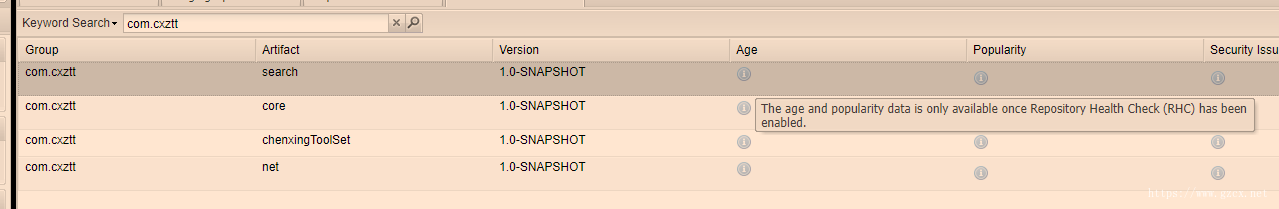
解决办法:删除本地仓库中的相同的jar,在另一个项目中引用这个pom
4、参考
正文到此结束