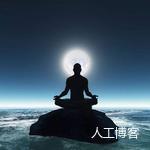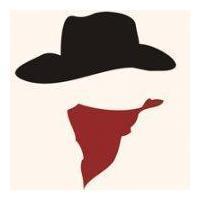hugo使用入门
1、安装
- 下载最新版的hugo
- 配置环境变量
2、创建目录
$ hugo new site /path/to/site
3、安装主题
精心挑选了主题 maupassant-hugo
cd <YOUR Bolg Root Dir>
git clone https://github.com/flysnow-org/maupassant-hugo themes/maupassant
在主题的 exampleSite 示例目录下有config.toml文件,把config.toml文件复制到你的站点目录下,然后根据自己的需求修改即可。同时复制其他的测试目录到post目录下
PS: 一定要使用post目录,而不是posts,一定要记住,所以如果你使用hugo命令,你应该hugo new post/filename.md这样创建
更多的配置参考maupassant-hugo https://github.com/flysnow-org/maupassant-hugo
4、预览
hugo server
打开对应的预览页面
5、生成静态页
根目录下 hugo
对应的内容在 public目录下
正文到此结束