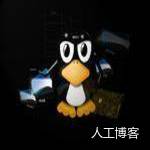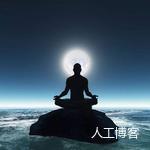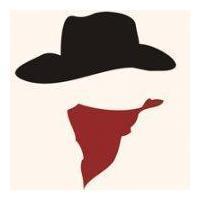Linux启动,重启,停止java服务shell脚本
1、脚本代码
#!/bin/bash
app='web-0.0.1-SNAPSHOT.jar'
cmd=$1
pid=`ps -ef|grep java|grep $app|awk '{print $2}'`
startup(){
nohup java -Xms384m -Xmx384m -jar web-0.0.1-SNAPSHOT.jar --server.port=8001 >nohup.out &
}
if [ ! $cmd ]; then
echo "Please specify args 'start|restart|stop'"
exit
fi
if [ $cmd == 'start' ]; then
if [ ! $pid ]; then
startup
else
echo "$app is running! pid=$pid"
fi
fi
if [ $cmd == 'restart' ]; then
if [ $pid ]
then
echo "$pid will be killed after 3 seconds!"
sleep 3
kill -9 $pid
fi
startup
fi
if [ $cmd == 'stop' ]; then
if [ $pid ]; then
echo "$pid will be killed after 3 seconds!"
sleep 3
kill -9 $pid
fi
echo "$app is stopped"
fi
2、使用方式
- 修改app的名称以及startup的启动命令
- 执行
chmod +x server.sh添加运行权限 - 执行
./server.sh start或者./server.sh restart即可启动项目 - 执行
./server.sh stop停止项目运行
正文到此结束